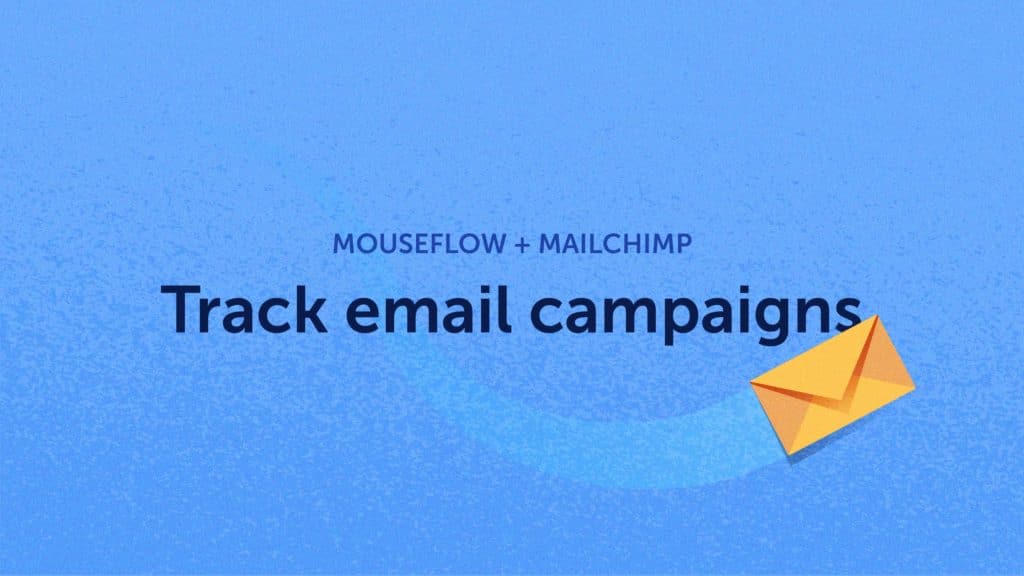When your resources are limited, you want to be sure that you’re not wasting any of your precious time and money. This is especially true in marketing where it can often be difficult to measure the exact return on investment.
Chances are that you are using email marketing in your company – and this is a good thing. In 2019, global email users amounted to 3.9 billion users (Statista, 2020). This figure is set to grow to 4.3 billion users in 2023 (Statista, 2020). That’s half of the world’s population. For comparison, Facebook users are set to reach 1.7 billion in 2020 (Statista, 2020) – or less than 40% of email users.
This is to say that email marketing has enormous potential and can be a significant factor in growing your business.
But do you know if your email marketing efforts are actually working? I bet you know exactly how much traffic your emails drive to your website, but do you know how many of these users actually go on to spend money on your site?
Not a lot of tools will provide that kind of insights, but Mouseflow allows you to follow users all the way from email to checkout!
Understand your email campaign success
The only way you can effectively improve your email marketing is to understand not just how your customers interact with your emails but also how they interact with your website afterward – and whether they go on to purchase your product.
There are a lot of tools out there that provide excellent reporting on specific metrics related to your email campaigns.
If we look at Mailchimp they provide several important key metrics like:
- Open Rate
- Click-Through rate
- Bounce Rate
- Number of unsubscribes
out of the box among the reporting tools – and they are definitely important indicators of whether the content of your email resonates with readers.
But eventually, you’ll find that these numbers lack context. Mouseflow can help you measure the real ROI of your email campaigns by tracking users all the way from email to checkout. This will let you gain important insights such as:
- Are users converting?
- What specific products are they buying?
- Are they signing up for a product or a webinar?
- How long are they staying on your website?
- What are they browsing?Insights like these will allow you to optimize your email campaigns for conversions not just clicks on a CTA. If, for example, your campaign has a high click-through rate, but your conversion rate once the users land on your website is low, Mouseflow will be able to tell you this so you can adjust your strategy in the future. If you would like a more general guide on optimizing email marketing you could check out Omnisend’s guide on best practices for email marketing.
Email to Website Analytics
With the Mouseflow integration, you can immediately track visitors from the second they click the email CTA and land on your website – following their every move until they either convert or leave your website without converting.
Mouseflow lets you track users who click on your marketing emails by using UTM Variables which will allow you to:
- Measure the exact impact of your email campaigns
- Watch the behavior of the users that were directed to your site from an email
- Generate heatmaps to see the big picture
- Watch recordings of the user journey from email to your website
- Aggregate data across email visitors to analyze potential patterns
- Follow a visitor from email to checkout
- Analyze email campaign success
- Increase revenue
Integrate Mouseflow With Mailchimp
At Mouseflow, we are fanatics about data, so if you want to test this integration, remember it’s all free and included in your Mouseflow subscription.
Integrating Mouseflow into Mailchimp is very easy – all you need to do is activate Google Analytics in Mailchimp and Mouseflow will automatically pick up the UTM-variables from here.
Don’t have a mouseflow account yet?