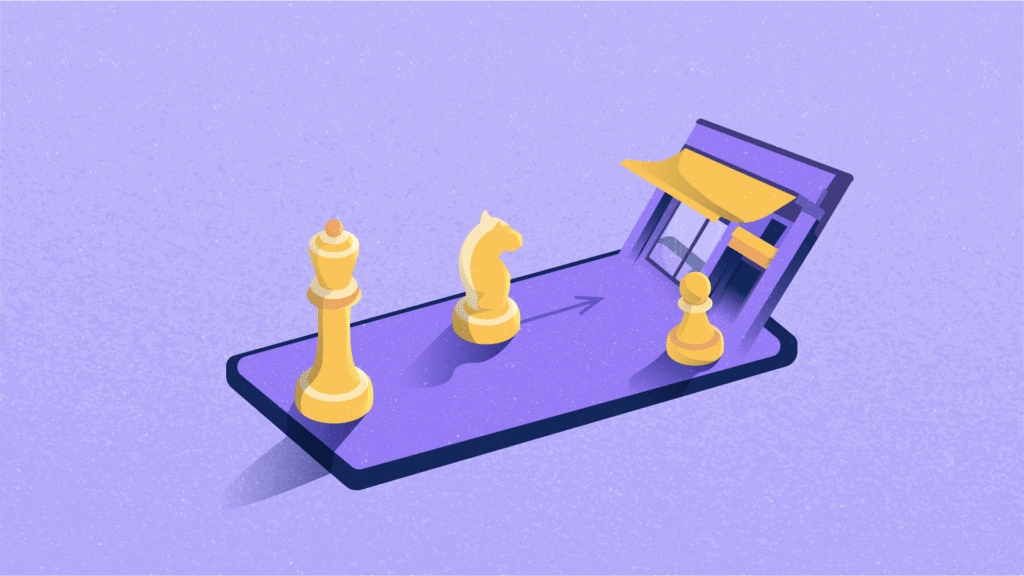The eCommerce industry is thriving in this digital age. Statista has forecasted that it could hit $4.48 trillion in 2023. It might achieve a compound annual growth rate (CAGR) of 9.30%, potentially reaching $6.39 trillion by 2027.
It’s not too late to jump onto this opportunity! But there’s already a sea of digital competition, so your click-and-order store should find ways to stand out. We have a huge eCommerce optimization guide talking specifically about that. In this blog post, we want to focus on one specific aspect – the easiest way of getting found. Let’s talk about search engine optimization (SEO) for eCommerce.
More specifically, we will discuss a typical SEO mistake that some online entrepreneurs and even digital marketers tend to commit: They fail to set their key performance indicators (KPIs) to track their business performance and progress.
While for all types of businesses SEO can be narrowed down to “get more traffic and be on Google’s first result page”, there are some SEO specifics for eCommerce that make a huge difference. One of them is eCommerce-specific SEO KPIs.
Did you know that nearly 2.15 billion people worldwide bought goods or hired services online in 2021? That’s about a quarter of the world’s population. It’s projected that 95% of all purchases will go through eCommerce by 2040.
Today, there are more than 26 million eCommerce websites. Quite a number, huh? As such, it will be hard for your online store to stand out in a sea of digital competition. Hard, but not impossible. You should leverage SEO to climb up the search engine results pages (SERP). And you start by identifying key metrics you’ll need to track to understand your progress.
Below are 10 KPIs to set and track for your eCommerce business:
1. Organic Revenue
This is a part of your revenue that can be attributed to search traffic. Keywords and content drive traffic to your website, and some of this traffic converts to sales. Which keywords and pages do better? This metric shows what brings the most revenue for your eCommerce store.
💡Expert tip: Use UTM parameters to attribute sales to channels such as ads or organic, and rely on ecommerce analytics tools such as Mouseflow in combination with Google Tag Manager to track cart value and conversions.
2. Conversion Rate (CR)
One of the most important goals of an eCommerce business is to increase its conversion rate. Want to see the percentage of site visitors that turned into actual customers? The conversion rate metric shows you that. It reveals those who complete desired actions, such as buying products or signing up online.
How to improve:
- Reduce user friction on the website.
- Optimize Call-to-actions (CTAs) – their wording and positioning.
- Improve the overall user experience of your website.
💡Expert tip: Use conversion rate optimization analytics to keep track of this metric and try to increase it.
In Mouseflow, you can set up conversion funnels that help you keep track of this metric in a visually understandable way.
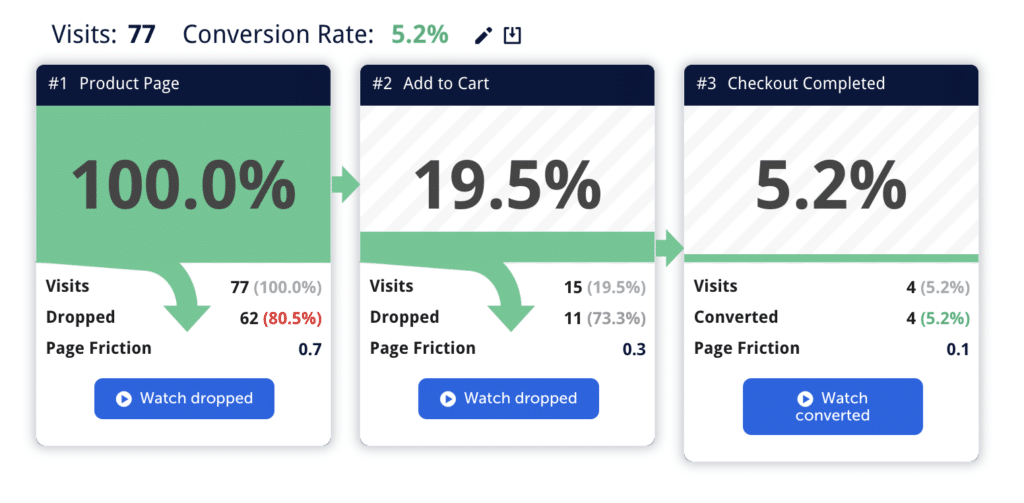
3. Organic Traffic
As an eCommerce business owner, you aim to boost your SEO ranking and organic traffic. Want to know the number of people visiting your website from search engine results pages (SERPs)? The organic traffic metric shows you just that! It helps you identify SEO areas for improvement, like targeting relevant keywords, increasing backlinks, and improving content. Also, it helps understand which pages of your website attract the most interest.
How to improve:
- Publish quality content.
- Improve your keyword rankings.
- Pay attention to eCommerce-specific SEO aspects such as showing product prices in search snippets.
💡Expert tip: In analytics tools such as Google Analytics or Mouseflow, you can filter out traffic that originates from search engines to investigate it separately.
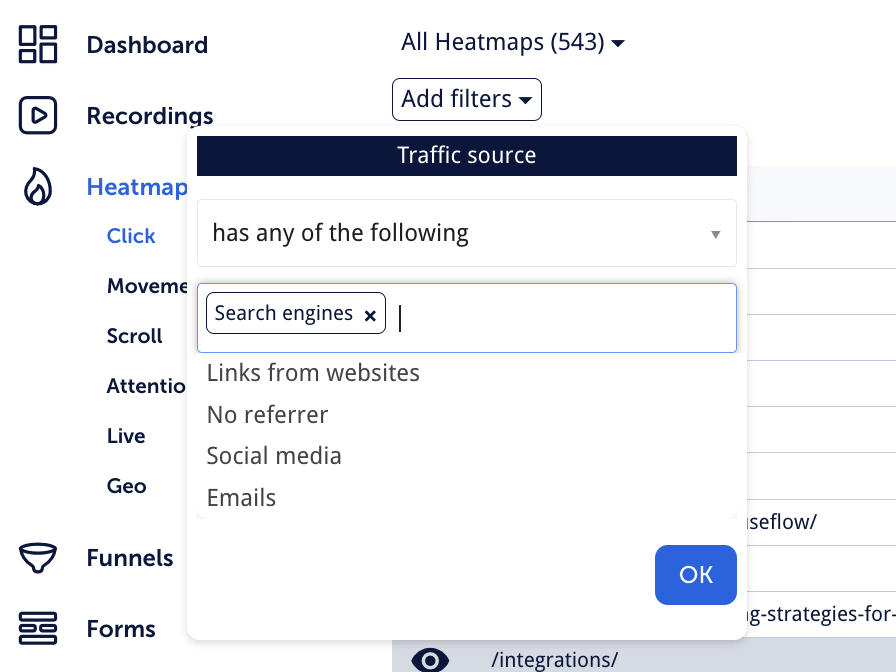
Filtering out traffic coming from search engines in Mouseflow can provide you with an opportunity to analyze what’s special about these visitors’ behavior
4. Click-through Rate (CTR)
When it comes to SEO, CTR measures the number of clicks on your website from organic search results. It gives you an idea of how appealing your eCommerce website and its content are to potential visitors. By tracking CTR, you’ll see if your site effectively grabs users’ interest or appeals to them. Increasing your CTR can lead to increased website traffic and ultimately drive more sales for your eCommerce business.
5. Time on Site
This KPI measures the average time your visitors spend on your website. If CTR indicates the number of users visiting your website from SERP, this metric reveals how long they stay on your site. It offers insights into how engaging your website and content are.
6. Bounce Rate
Bounce rate is defined as the percentage of visitors leaving your website without performing any action. Nothing is more frustrating than visitors bouncing off your site due to poor user experience (UX). What’s worse is if they swear never to return to your site.
How to improve:
- Review session recordings of bounced visitors to analyze what went wrong for them.
- Write detailed product descriptions and try to answer all possible questions the visitors may have about the product.
- Optimize overall website speed and usability.
💡Expert tip: Sometimes bounce rate is defined as the percentage of visitors leaving your website after only visiting one page. We don’t like this definition, as with modern dynamic websites and single-page applications it doesn’t make much sense. However, if you prefer to define it like that, Mouseflow can help you track it even in the case of a single-page application by triggering virtual pageviews.
7. Cart Abandonment Rate
This KPI reveals the percentage of visitors who add items to the carts but do not complete a purchase on your website. Cart abandonment usually happens when there are obstacles in your checkout process, such as the lack of payment options. Make sure to simplify the checkout process to prevent cart abandonment.
How to improve:
- Retarget users who abandon carts with ads or emails.
- Streamline checkout as much as possible.
- Avoid hidden costs (shipping, taxes, etc).
8. Core Web Vitals
In fact, that’s three metrics, all related to your website speed and performance. Largest Contentful Paint (LCP) measures how long it takes your website to load; First Input Delay (FID) measures how long it takes your website to become interactive; and Cumulative Layout Shift (CLS) measures stability – how much does your website layout shift as new elements load (lower is better). By tracking these KPIs, you’ll determine if your site is fast, stable, and user-friendly. These metrics provide insights into your website’s UX and the potential impact on search engine rankings.
How to improve:
- Remove unnecessary Javascript code.
- Optimize images for the web.
- Lazyload heavy elements on the website.
Use Google Lighthouse or PageVitals to get more insights on what to do to improve these metrics.
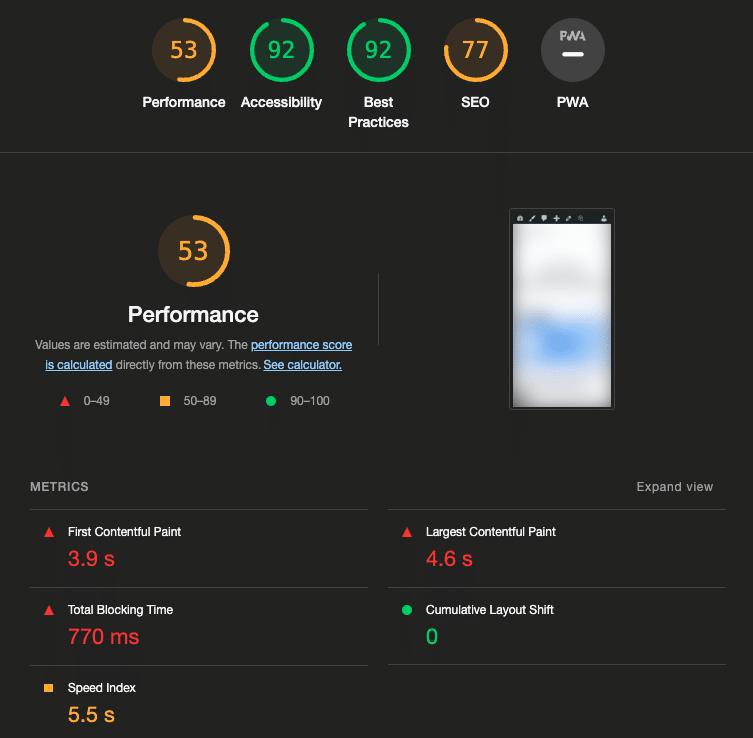
Google Lighthouse can be found inside your Google Chrome browser. It provides a lot of useful information about page speed and Core Web Vitals
9. Keyword Rankings
This KPI measures the position of your website on SERP for specific keywords. It lets you see which phrases are relevant to your target users and rank high on SERP. This metric ensures your site’s online visibility in a sea of digital competition.
How to improve:
- Create better content.
- Get quality backlinks.
- Optimize your website performance.
Use SEO tools such as AHREFS and SEMRush to track your keyword rankings.
10. Return on Investment (ROI)
As an online store, your goal is to make more money by winning new customers. The question is: Are you boosting your revenues amid all your SEO efforts? If yes, you’re on the right track. By calculating the ROI, you can also measure the SEO’s impact on your eCommerce finances.
Earlier, we identified the top KPIs for your eCommerce SEO. Now, it’s time to track them to measure your SEO success and its effectiveness.
Below are five crucial steps in tracking KPIs for your eCommerce business.
1. Set eCommerce Goals
Start by setting your eCommerce goals. These goals should be SMART: specific, measurable, achievable, relevant, and time-bound. If you already have these goals in place, revisit them. But first, study the eCommerce trends and your target market.
Below are eCommerce goals you might have as an entrepreneur:
- Boost your web presence
- Drive more traffic to your website
- Improve your customer experience
- Generate more leads
- Increase your eCommerce sales?
In this list, the eCommerce goals are neither time-bound nor specific enough. So, you’ll need to add a time period and a number to each of these, if you end up aiming for it. For example, “Drive more traffic to your website” can become “Drive 20% more traffic to your website in the next 3 months compared to the previous period”.
Once properly set, these goals will guide you in identifying the most relevant KPIs to ensure your SEO efforts focus on the right aspects of your business.
2. Identify Key Metrics
After evaluating your eCommerce goals, you can now identify the key metrics to track for your online store that are relevant to these goals. There are numerous KPIs for eCommerce SEO, some of which we’ve just discussed above, and tracking all of them for each goal can be too tedious. Also, you’ll lose focus if you choose to track too many. So, focus on the most relevant ones.
For example, if you’re looking to drive more traffic to your website, as in the example above, the eCommerce SEO metrics you should care the most should likely be organic traffic, keyword rankings, and click-through rate. However, if your goal is to increase sales, you would likely care more about conversion rate, organic revenue, and cart abandonment rate.
It’s crucial to determine the KPIs relevant to your eCommerce business, whether sales conversion or customer service metrics. Doing so will help you achieve your operational objectives and meet your business needs.
3. Set Relevant Targets
Once you’ve identified the key metrics to track, set relevant targets for each one. First off, assess where your eCommerce business currently stands on these KPIs. Then, set realistic targets you can work on and achieve in time.
Suppose you’re looking to attract more visitors to your eCommerce website. You also want to make them stay on your site and leave only when they convert into actual customers. In that case, you can set a target of a 15% increase in organic traffic, a 10% decrease in bounce rate, and a 5% increase in conversion rate. Now, that sounds like a SMART plan!
4. Track eCommerce Performance
After setting your targets, you can track your eCommerce business performance. For different metrics you may need different tools, but in most cases an eCommerce analytics tool such as Mouseflow combined with SEO tools such as AHREFS or SEMRush will cover most of your needs. Tracking and assessing the results on a regular basis is crucial to understand if the way you implement your key SEO strategies actually works.
Using data analytics, you then identify patterns and trends to see if you are making significant progress toward your targets.
5. Check Results and Improve Strategies
Finally, you can go ahead and check your eCommerce SEO results. Ask yourself: have you met your targets? Or have you made significant progress in the past months?
If yes, bask in the glory of your SEO success, but continue to do the work. If not, make some necessary tweaks here and there. Here are a few recommendations to improve your eCommerce SEO:
- Optimize your website to enhance your UX and customer engagement.
- Conduct keyword research to find relevant terms and improve SEO ranking.
- Create valuable and relevant content to attract prospects and engage customers.
- Earn quality backlinks to improve your website authority and attract customers.
It’s crucial to monitor and review your SEO progress regularly. Doing so ensures that you are on track to achieve your eCommerce goals.
Setting relevant targets will help you focus your efforts and measure your progress towards achieving your SEO goals.
– Zach Leonard, President of Gembah
The SEO process is as equally important as its result. Tracking performance may take time and require patience. But your SEO efforts will eventually reap amazing benefits in time.
– Ken Savage, Owner at Ken Savage
eCommerce SEO plays a crucial part in your online visibility and website traffic. Effective SEO strategies translate to sales conversions and ROI for your online business. Setting KPIs is critical for coming up with an effective strategy, as they help track your business performance and measure your success.
Consider the key metrics discussed above to see what’s working and what’s not. More importantly, follow the crucial steps to set goals and track the KPIs effectively. Ultimately, staying on top of these metrics will lead to your overall eCommerce success!